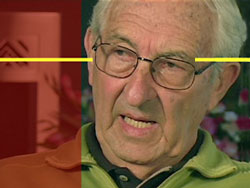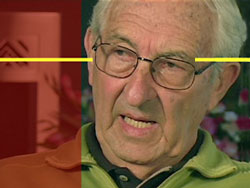| Shooting
Guide |
|
Follow
the general “Rule of Thirds:”
Keep subject’s EYES roughly in line with the
top 1/3 line of the screen.
|
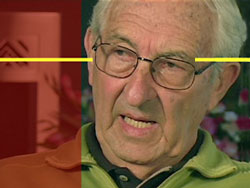 |
Keep approximately 1/3 of the screen
empty – the
section that the subject is looking towards should have empty
space.
Subject should never appear to be talking into a wall – leave
space in the direction he/she is facing (as per first two images).
|
 |
Don’t leave extra space at the top of the
head. When head and shoulders shot is desired, leave only
a sliver of space at the top.
This particular shot should be close to the standard shot – total volume
of the subject’s head fills close to 1/3 to 1/2 the volume of the screen.
|
 |
Watch for important hand gestures and zoom out slowly at these moments. Don't overdo this, however, as some subjects will constantly use hand gestures.
|
 |
Don’t hesitate to cut off the
top of the head when zooming in – keep eyes at approximately
the 1/3 line. This shot is about as close as you should ever go – do
this mainly at key emotional/pivotal moments.
|
 |
Other
Guides:
- Avoid most zooms and pans
while subject is speaking – try
to make most camera movements during QUESTIONS.
- Avoid following
the movements of the subject – if he/she
leans in and out of shots momentarily – leave camera steady.
- Zoom
as slowly as possible. Set camera's zoom speed to the slowest setting and use the manual zoom on lens for quick zooms when needed.
- Set-up initial shot to avoid conflicting background
lines.
- If camera is set to automatic focus, be extremely
careful that the subject fills the CENTER to avoid focus from bounding
back and forth from background to subject.
- If camera is set to manual focus (prefered to avoid camera focus "seeking") - zoom in as tight as possible on the subject's face, focus, and then zoom back out.
- If camera is set to automatic exposure setting, be extremely
careful that the subject fills the CENTER to avoid exposure changes from different lighting of the subject and background.
- If camera is set to manual exposure (prefered to avoid camera exposure "seeking") - zoom in as tight as possible on the subject's face, set a permananent exposure lock, and then zoom back out.
|
|
|
|